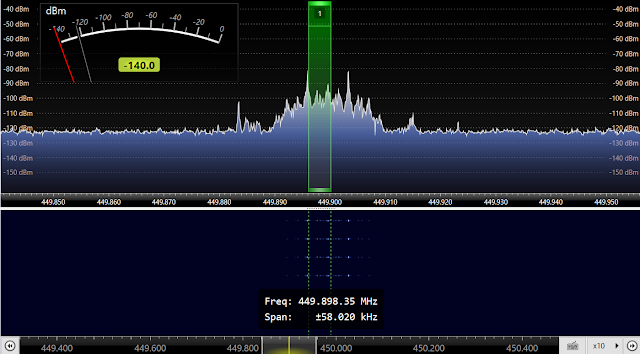A few months ago I bought my RTL-SDR from Amazon, and I bought the dipole antenna coming with the SDR dongle too. My initial objective was to get some NOAA images decoded using the dipole and the SDR. There are plenty of tutorials on how to set up the required software such as SDR Sharp, Virtual Audio output, and WXtoIMG for NOAA reception and decoding.
I used my dipole antenna as V-dipole as in
here for my initial setup. In addition, an LNA with an FM bandstop filter is used to suppress strong FM transmission.
This is one of the images I managed to decode.
As you can see, I got a good reception when the satellite was more or less passing through overhead, but the signal quality deteriorates when the satellite was closer to the horizon. In my home, I only have access to the West horizon. Because of that, I think a directional antenna would work better for my situation. However, I don't want to have an antenna with too narrow beamwidth because if the beamwidth is too narrow, I will need to have an antenna rotator to get horizon to horizon reception.
To improve the performance of the system, I wanted to make a Yagi antenna for 137 MHz range. I decided to start with a 3 element Yagi antenna because of several reasons. Yagi antenna usually consists of a reflector, an active element, and one or more directors. The beamwidth of the antenna narrows down with the increased number of directors. In my case I don't have an antenna rotator, because of that I didn't want to make my antenna beamwidth too narrow. With a single director, I managed to design a Yagi with about 60 degrees beamwidth, which is perfect for my situation.
In the design stage of the antenna, I used
this online calculator with
YagiCAD.
These are the dimensions of my design.
Reflector length: 1.0839 m
Active element length: 1.0358 m
Director length: 0.9635 m
Reflector to dipole spacing: 0.2737 m
Dipole to director spacing: 0.2737 m
With these parameters, I obtained the following radiation pattern using YagiCad.
I used RTL-SDR dipole as the active element for the Yagi. I made the reflector and the director with a piece of metal tape measure. This figure shows my dodgy Yagi antenna made out of tape measure, dipole and piece of wood.
Time to listen to a NOAA satellite using my new Yagi antenna. I mounted the antenna such that the antenna axis is 45 degrees to the horizontal plane. I managed to get a better reception compared to V-dipole, and this is one of the decoded images.